Table Of Contents
How To Send Video Through Email? Here Are The Easiest Steps!
Last Updated on: October 17th, 2024
Videos are one of the best ways to send a piece of visual information to your clients or colleagues. If you are searching for “how to send video through email?” then you are at the right place. Video attachments may serve as the best visual aid to emails while at the same time allowing you to provide information and data a lot more extensively about any topic.
Learning how to send video through email would help you further communicate with the recipient of an email and explore all the functionalities of the clients with whom you only get the chance to speak over emails.
In this article, we shall be discussing all the steps that you need to take to learn how to send video through email in different ways, along with a couple of other important tips that you may want to consider.
Why Do You Need To Send Videos Through Email?
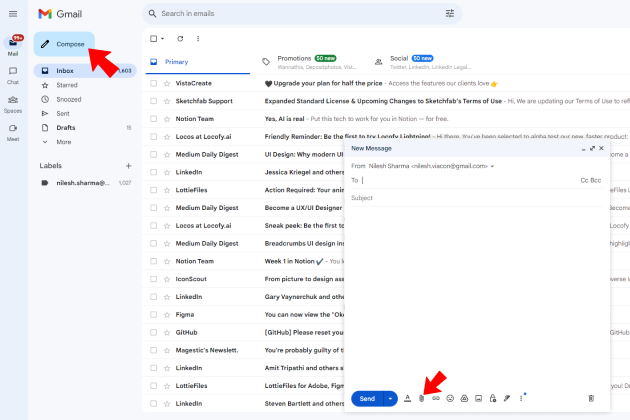
It is pretty common to send a video through email. This helps to convey the information visually instead of writing the information through a message. For instance, management might decide that they want to include a video within an email to the employees about the standards for online human regulations and resources.
Sending this information through a video file will turn out to be a lot more beneficial in comparison to a text message.
Here are some of the examples where you would want to send a video through emails:
- To offer information about a certain topic to colleagues.
- To update your colleagues on the current changes.
- Training colleagues on a standard, technique, or regulation.
- To be able to engage with the customers to be able to interact within your workplace.
What Are The Advantages
Here are some of the advantages that you may get by learning how to send video through email:
Better understanding of information: The recipient of the email will have a better understanding of the subject matter in comparison to a text message. This is quite normal. Anyone would have a better understanding of visuals rather than text messages.
Engage the recipients: One would also send a video through email because that appears to be a lot more engaging to the recipients. Videos contain appealing visual elements like pictures, graphics, or music, which pull in the attention of the viewers pretty easily.
A lot more informative: Video attachment in emails is a lot more informative than text messages. There is only a limit to which one may provide information through texts. But through videos, you may include all the information you want in the most creative way possible.
How To Send Video Through Email?
There are two main ways in which you may send a video through email. Both ways are equally effective. Therefore, the reliance on either of them would totally depend on the preference of the sender.
Sending Video Through Email With URL
The steps to sending video URLs through email are as follows:
Find And Upload The Video That You Wish To Share
The initial step involves finding out the video that you wish to share. Try looking at some of the very popular video-sharing websites. Then, go on to review multiple videos that include the information that you are willing to convey.
If you prefer sending a video that you had created, just make sure you are uploading the video to a video-sharing platform before sharing it through an email.
Create The Message
Before you attach the video URL, make sure that you create the message that you need to send along with the video. You may include the name of the creator, the source of the video, or any such information that you feel is necessary.
Insert The URL
When you finish writing the email, attach the URL of the video. Most of the emails come with an attachment button which lets you insert a link or attach files. The button resembles a paperclip symbol.
Include A Video Thumbnail
A thumbnail is the image that would give a preview of the video. It includes the name of the video or an image that is relatable to the content of the video. The thumbnail would allow the recipient of the video to get a brief vision of the purpose of the video as to why they need to be watching it.
Send The Email
Before you send the email, make sure that you look over it once again and ensure that the video URL is there within the email. Choose who to send the mail to. Once you are all set to deliver the mail, click on the “Send” button.
Sending A Video Through An Email As An Attachment
An attachment is a file that you may send as a part of your email. When you send a video as an attachment, the recipients may play the video within the email. The URL would not redirect them to a different page.
Underneath are the steps that you may follow if you wish to send a video through email as an attachment.
Download The Video In Your Device
If you wish to send a video through email as an attachment, you need to make sure that you have the said file on your device in the very first place. There are multiple applications that you may use to download videos from a website.
Create The Email
Compose the email and incorporate all the information that is relevant to the video that you are going to send. It is important that you provide all the necessary information that would help the recipient better understand the purpose of the email and the attachment.
Attach The Video
Once you finish writing the email, attach the video that you want to send. The video will automatically display a thumbnail when you attach it.
Send The Email
When you are finally done with all the work, press “Send”.
The Bottom Line
In today’s world, it is important that you know how to send a video through email. It will help you deliver accurate information without having to type out long emails.
The recipients of the email will have a better understanding of the content of the email if they see a video playing in front of their eyes. This will also help save your time along with the time of your recipient.
Continue Reading:















All Comments
Binance Signup Bonus
3rd April, 2024
Your article helped me a lot, is there any more related content? Thanks!